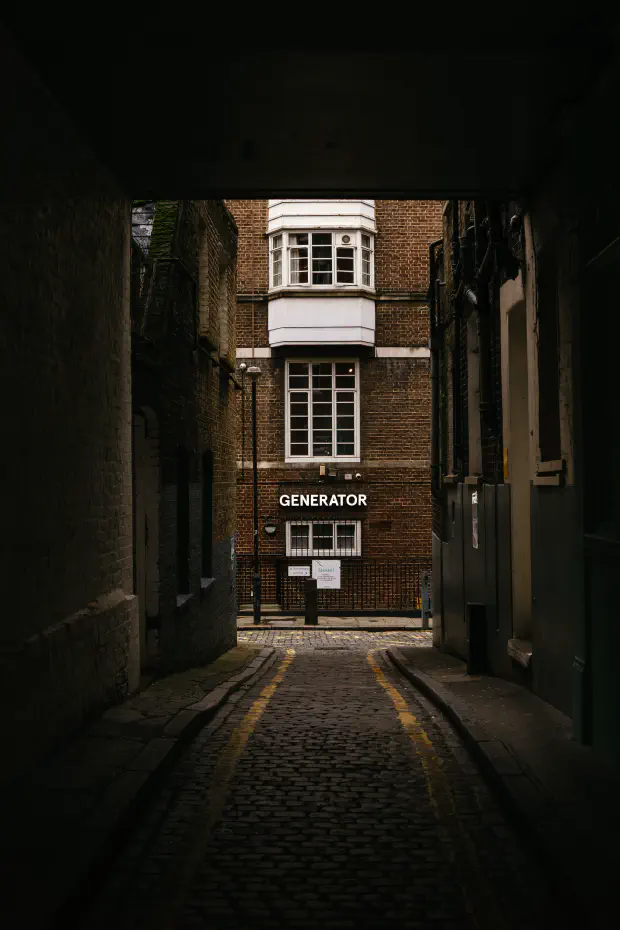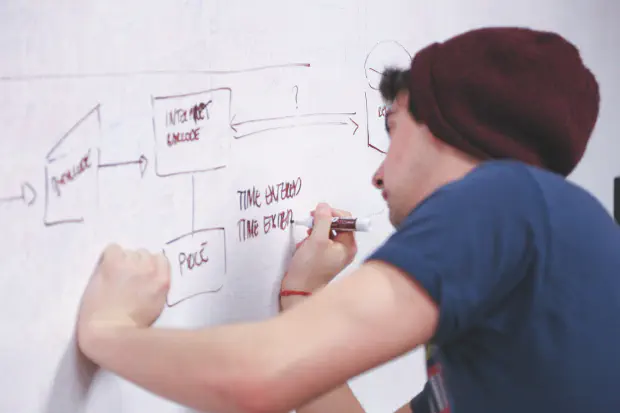Recently, we have adopted the monorepo philosophy for our projects at my work team. We started to use it in a project that has multiple services.
The first concern that came to our mind, is that a single change in one of our services or common libraries, could break other services. When someone makes a change to any library to correct a bug or introduce a new feature for a particular service, it could break compatibility with other services or affect the behavior of another service without anyone noticing.
The second concern, was to identify in every single change which services were affected by it.
So we needed a mechanism to ensure that at every single change, all is running without errors and keep the information of the services and libs involved. We used previously git hooks and git templates for another projects, but we need to use then now with Bazel and made them distributable across the team members.
Here is how the file structure of all we need to achieve it:
First, we need to add our git hooks and templates to the git configuration. To automate that task we use the file bazel.rc. This file is a configuration file that generally is the root of our monorepo and allow us to configure some flags that modify how Bazel runs.
The flag workspace_status_command, allow us to indicate a binary/script that Bazel runs before each build.
The program can report information about the status of the workspace, such as the current source
control revision. We take the advantage of this flag to include our hooks and templates to git.
We also need to make executable this script:
Git Hooks
Now, we are going to implement the scripts that will run before a git commit, and a git push.
Pre Commit
In our case, we use the pre-commit script to run gofmt, to ensure all the committed code is well formatted. Don’t forget to make the script executable:
Pre Push
Now it comes the interesting part:
This hook, runs before every git push. We use staticcheck to ensure some quality and syntax rules, run the tests of all the services and libraries, and build all the services. With this, we ensure that all of our services are still working fine before pushing it to our code repository.
Also, don’t forget to make the script executable:
Git Message templates
This simple git template is the one we use in each commit message. Only we have to do is only to leave the services or libraries affected by the change.